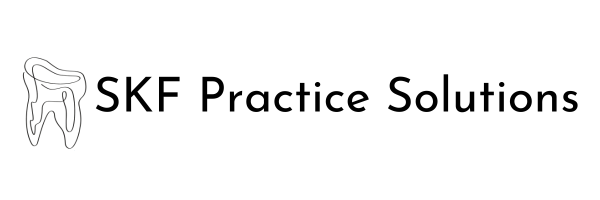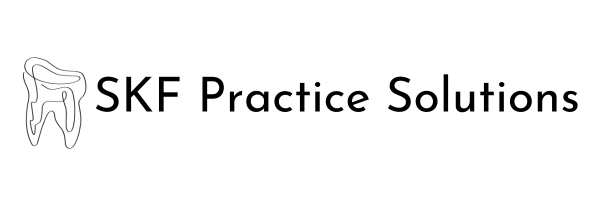Optimizing Your Practice: Navigating Through Open Dental's Appointment Views
In the fast-paced environment of dental practices, efficiency and organization are key to providing the best patient care. Open Dental software, with its versatile appointment views, is an invaluable tool in achieving this. Each view is tailored to meet the distinct needs of your team members. Let’s dive into the benefits of these views and how they can be optimized to serve everyone in your practice.
1. Standard View
The standard view is the go-to for most practices. It provides essential information at a glance, such as patient names, appointment times, and the types of procedures planned. This view is particularly beneficial for front desk staff who need to manage daily schedules efficiently.
Example: Your receptionist can quickly identify which patients are coming in, what times are available for scheduling, and any last-minute changes that may need attention.
Recommendations: Patients outstanding balances, are due for recall, need their benefits verified, and if they have pending lab cases
2. Hygienist View
Hygienists might prefer a view that highlights more specific details relevant to their role. This can include the patient's last cleaning date, periodontal status, or notes from the previous visit.
Example: A hygienist can prepare for the day by reviewing each patient’s periodontal charts and treatment history, ensuring they're ready to discuss any ongoing issues or improvements with the patient.
Recommendations: Patients due for x-rays and/or perio-charting (recall), pre-med alert, net production
3. Treatment Coordinator View
This view can be customized to show information crucial for treatment planning, such as pending treatment plans, insurance benefits utilized, or financial arrangements.
Example: A treatment coordinator can easily access a patient’s remaining insurance benefits and pending procedures, making it simpler to discuss treatment options and schedule future appointments.
Recommendations: Patients outstanding balances, due for recall, need their benefits verified, InsToSend(!)
4. Doctor's View
Dentists may prefer an appointment view that includes detailed notes from previous visits, planned treatments, and medical alerts. This ensures that they have a comprehensive understanding of each patient’s dental history and needs before they walk into the operatory.
Example: Before starting his day, Dr. Smith reviews his Open Dental appointment view, which includes detailed notes on the treatment plans and any medical alerts for his patients. This preparation allows for a smoother transition between patients and more personalized care.
Recommendations: Patients due for prophy/perio, pre-med alert, procs, net production
Benefits of Customizing Views
Enhanced Efficiency: Customizing appointment views according to the needs of each team member can streamline operations and reduce the time spent searching for information.
Improved Patient Care: Having all the relevant information readily available ensures that each team member is fully prepared for patient interactions, leading to better communication and patient care.
Increased Productivity: Tailored views allow for quicker decision-making and easier identification of available resources, leading to a more productive practice.
Route Slips: Printing Route Slips has never been easier with appointment views for each provider!
Conclusion
Open Dental’s customizable appointment views are more than just a scheduling tool; they are an integral part of optimizing your practice’s efficiency and patient care. By taking advantage of these tailored views, each member of your team can access the information they need when they need it, leading to a smoother, more effective workflow.
Embrace the power of customization and watch your practice thrive!