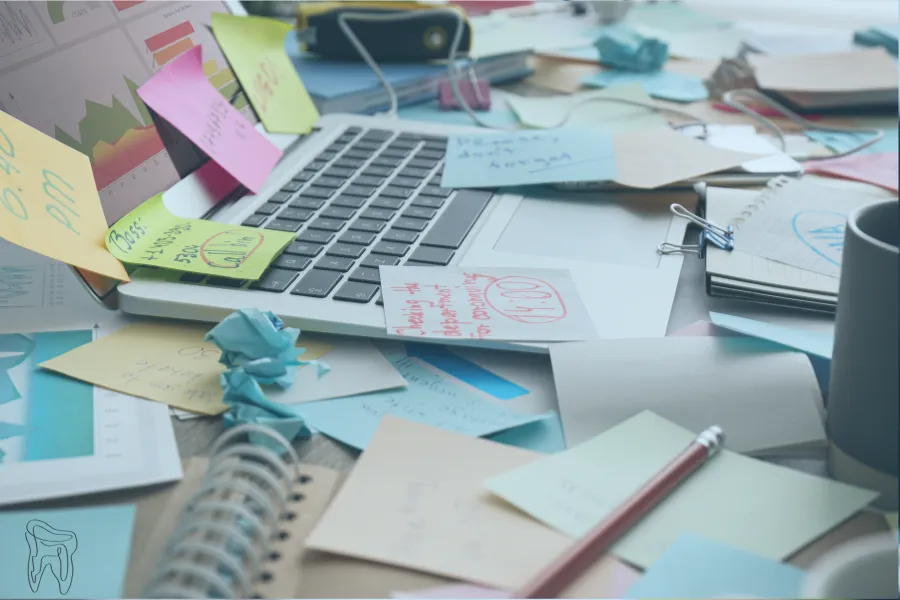
You might be an office manager if...
You might be an office manager if.... Your desk is always filled with sticky notes and appointment reminder cards
Ever looked down at your desk and thought, “Wow, I’ve really mastered the art of sticky note décor”? If your workspace is overflowing with colorful reminders and appointment cards, you’re definitely not alone. Managing a dental office comes with a whirlwind of tasks, and sometimes, it seems like those trusty Post-it notes are the only way to keep it all together.
Once upon a time I had a boss, who HATED post it notes (shout out the amazing Tammy Kevin). Being the teachers-pet-people-pleaser that I am, I vowed to stop using post-its. How is this possible? Enter Open Dental Task Messaging—a tool designed to streamline communication and help you manage your tasks with ease, all while reducing the stress of a cluttered desk.
The Sticky Note Struggle
As a dental office manager, juggling multiple responsibilities can feel overwhelming. From following up with patients, confirming appointments, handling staff questions, to managing paperwork—there’s always something to keep track of. Naturally, sticky notes, appointment reminder cards, and even random notebooks become the go-to solution for keeping organized. But we know that cluttered desks can sometimes lead to forgotten tasks, misplaced information, and, let’s be honest, added stress.
Why Task Messaging is the Post-it Note Replacement You Need
Open Dental Task Messaging offers a more efficient and organized alternative to managing daily tasks. Instead of jotting down a reminder on a piece of paper that can easily get lost in the shuffle, you can assign tasks, send messages to team members, and set reminders directly through your dental software. Think of it as turning all those sticky notes into a digital, HIPAA-compliant system that you can access anytime, anywhere.
Here’s how task messaging can help you regain control of your day:
Streamline Communication
Task messaging allows you to send direct messages to co-workers or groups, similar to instant messaging. You can assign specific tasks to different team members, whether it’s for patient follow-ups or handling a specific case, and track progress without having to chase down sticky notes.Attach Tasks to Patients or Appointments
You can attach tasks to a specific patient’s file or appointment, ensuring that all information is organized in one place. This way, you eliminate the need to jot down a patient reminder on your desk because everything is stored digitally and easily accessible.Color-Coded Priorities
Just like how you might use different colored sticky notes for varying urgency levels, Open Dental allows you to assign different priority levels to tasks. You can color-code tasks to help identify what needs attention first, making it easier to prioritize your day.Set Automatic Reminders
If there’s a task you need to be reminded of, such as a monthly draft or checking insurance claims, you can set a task reminder that will pop up on your screen when it’s due. No more losing track of reminders hidden under piles of paperwork!
Less Clutter, More Efficiency
Using task messaging effectively means you can finally clear your desk of unnecessary papers while keeping track of everything in a digital space. All tasks are centralized within the software, which not only makes managing them easier but also improves communication across the office.
How to Get Started with Task Messaging
Although Open Dental Task Messaging has many features that make it powerful, you don’t need to dive deep into every detail to start benefiting from it. Here's a simple approach:
Start Small: Begin by transitioning one or two of your daily tasks from sticky notes to task messaging. For example, assign patient follow-ups or appointment reminders through the tasking system rather than relying on physical notes.
Involve the Team: Train your team members to use task messaging, so they know how to send and receive tasks. This will improve collaboration and ensure that everyone is on the same page without needing physical reminders.
Utilize Notifications: Set notifications for high-priority tasks so that they pop up on your screen—similar to the satisfaction of finding that sticky note, but without the clutter.
Ready to Say Goodbye to Sticky Notes?
Let’s face it, sticky notes are great in a pinch, but they don’t offer the efficiency that a digital tasking system can provide. By embracing tools like Open Dental Task Messaging, you’ll reduce stress, minimize clutter, and have a better handle on the chaos of managing a busy dental office.
So, if your desk has become a sea of sticky notes and reminder cards, it might be time to explore task messaging. You’ll thank yourself the next time you sit down at a clear, organized workspace!
