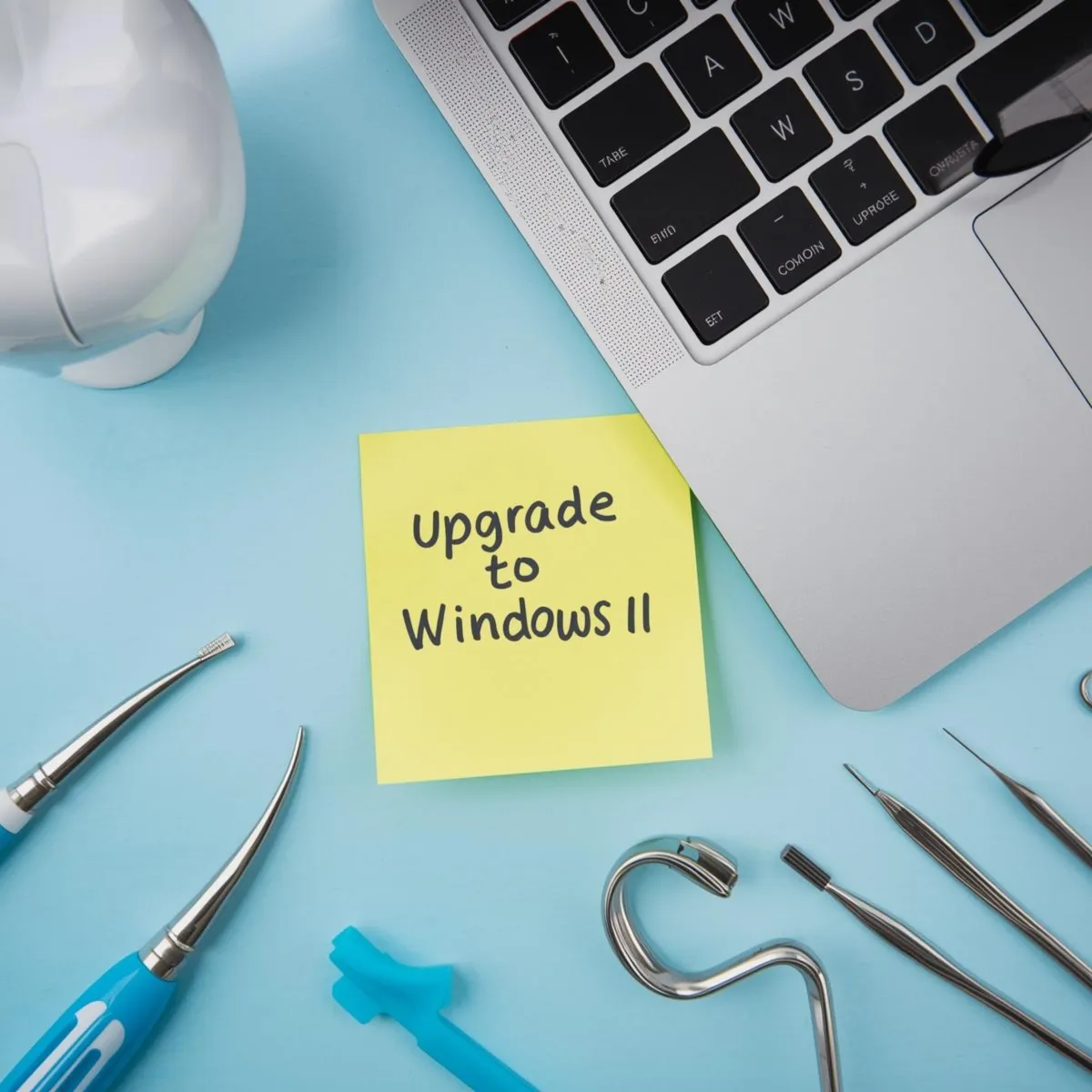
In Case You Missed It: Windows 10 Has Officially Retired (Here’s What That Means for You)
In Case You Missed It:
Windows 10 Has Officially Retired
(Here’s What That Means for You)
If your week has been busy (and whose isn’t?), you might’ve missed it… Windows 10 officially hit end-of-life on October 14th, 2025.
For dental offices, this isn’t just an IT update, it’s a compliance and operations issue that directly impacts patient data and daily workflows.
I saw a Facebook post that stopped me mid-scroll:
“WINDOWS 10 IS RETIRING, AND IT’S TAKING YOUR SECURITY WITH IT.”
Cue every IT person screaming into the void.
The post explained that your PCs will still turn on, they won’t self-destruct, but they’ll slowly become less secure, less compliant, and a whole lot more vulnerable. And for dental offices, that’s a big deal because HIPAA doesn’t make exceptions for outdated software.
If you’re still running patient data on Windows 10… you’re basically leaving the front door unlocked.
The Comments That Caught My Eye
The comment section under that post was where it really got interesting.
One person said, “You may need to check compatibility with other technical or equipment software (pano or CBCT, mills, scanners for example) in your office. You may face the end of life for your equipment.”
Another replied, “Exactly, don’t upgrade your CBCT acquisition PC if your CBCT doesn’t support Windows 11.”
And then this helpful note popped up: “The Windows 10 1-Year Extension is $61 per PC per year.”
Translation? Even if you missed the cutoff, you’re not doomed. But you do need a plan, and you need it fast.
If You Missed the Deadline, Here’s What To Do Now
Check every computer in your practice.
Find out which ones are still running Windows 10 and which can handle Windows 11.
Talk to your IT provider about compatibility.
Not every piece of dental equipment plays nice with Windows 11. Make sure your pano, CBCT, and scanner software can run safely before you upgrade.
Consider the temporary fix.
You can purchase Microsoft’s Extended Security Updates (ESU) for about $61 per computer per year. It’s not a long-term solution, but it buys you time to replace or upgrade.
Start budgeting for new workstations now.
This isn’t a “panic today” situation, but it is a “plan now so you’re not scrambling later” one.
Add this to your HIPAA risk assessment.
Unsupported systems equal compliance risk. Update your assessment and document your upgrade plan, that’s what protects you.
My Take
This isn’t about panic. It’s about preparation.
The comments reminded me how easy it is to assume someone else is handling it. That your IT company already has it covered. But HIPAA doesn’t care who’s responsible. It cares that you’re compliant.
Your financial, scheduling, and tech systems all work together. When one falls behind, it ripples through the rest.
And honestly, this is just another reminder that systems matter.
“When you don’t have systems, you don’t have control.”
If your IT setup is a mystery, if your team doesn’t know what runs where, or if no one’s quite sure who’s managing updates… it’s time to get clear.
Because when you don’t have systems, you can’t protect what matters most, your data, your team, and your peace of mind.
Final Thought
Even though the Windows 10 countdown is officially over, the window to take action is still open. Check your equipment. Talk to your IT provider. Budget your replacements.
You don’t need to freak out… you just need a plan. Because tech issues are like cavities, ignore them long enough, and they turn into root canals.
Need a systems check before 2026? Let’s make sure your tech, and your team, are protected.
