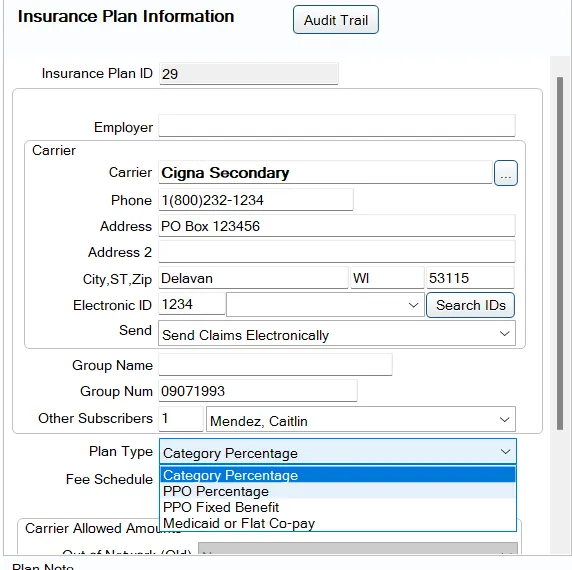
Unlocking the Secrets of Open Dental’s In-Network Plans
Unlocking the Secrets of Open Dental’s
In-Network Plans
Hey everyone! Today I want to chat about something that's become a hot topic with our clients: correcting plan types. Offices across the country are constantly battling surprise patient bills, confusing ledgers, incorrect treatment plans, and more. One major way to combat these issues is by properly setting up the insurance plan in your family module.
Category Percentage Conundrum
Using category percentage in Open Dental for in-network plans might seem like a simpler option, and it often gives me a clue about which software you used before converting 😉. While it might make your ledgers appear cleaner in theory, it also makes it impossible to track how much you’re writing off each year. How can you fully understand the financial health of your practice if you don’t know how much money you’re losing by being in-network with each carrier?
Patient Billing Issues
Beyond the reporting limitations, using category percentage for in-network plans can significantly increase patient billing errors. It's crucial to remember that while you might not always have to honor your in-network rate or whatever fee schedule you have in Open Dental (depending on the state and other factors), you do always have to honor the EOB. Instead of seeing a clean statement, you’ll have to post adjustments to make each amount match the EOB. This can lead to more patient phone calls and give your accountant a headache. Have you ever had a patient switch insurance carriers? When they get billed $X for a crown six weeks ago and now they're being billed $Y, it’s going to raise some red flags.
The Solution: Proper Plan Setup
So, how can we avoid these issues (and so many more)? By using the software as it was intended. This means using PPO percentage for in-network and category percentage for out-of-network plans. Although it might initially cause estimated production to appear inflated, Open Dental has the tools to manage this effectively. With adjusted reporting settings, showing net production on appointments/appointment views, user queries, and improved production and income reports, you can estimate write-offs accurately on the day of service. User Query #1343 can also be saved as a favorite, which helps in forecasting production with precision and accuracy.
Conclusion
By properly setting up your insurance plans in Open Dental, you can reduce billing errors, understand your financial health better, and improve patient satisfaction. Let’s ditch the headaches and confusion by using PPO percentage for in-network plans and category percentage for out-of-network plans. Trust me, your patients, your team, and your accountant will thank you!

