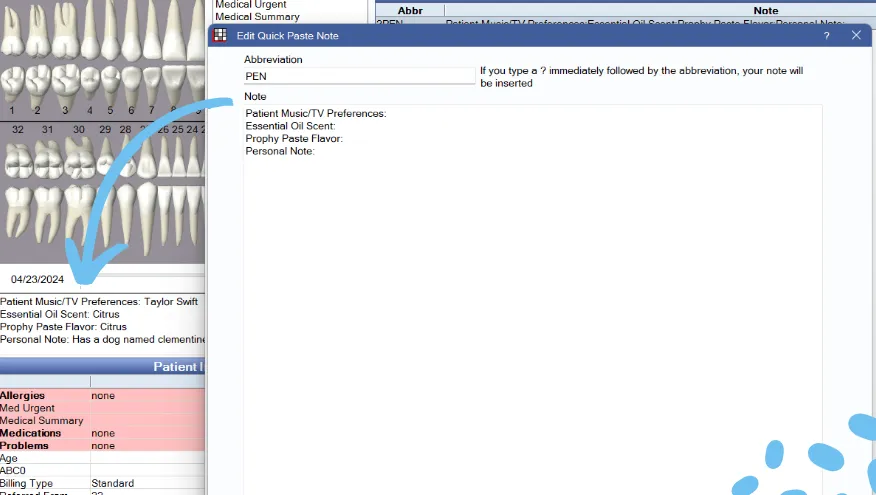
Procedure Code Powers: A Guide for Understanding Procedure Code Settings In Open Dental
Procedure Code Powers: A Guide for Understanding Procedure Code Settings In Open Dental
Hey there, fellow dental pros! Recently, someone in a Facebook group I'm part of asked, "How can I automatically attach a narrative to a claim?" This is such a great question and highlights how many features of Open Dental often go underutilized. So, let's take a moment to explore the wonderful world of procedure code customization in Open Dental and how it can revolutionize your practice.

Why Bother with Customizing Procedure Codes?
Customizing procedure codes in Open Dental isn't just about tailoring things to your practice's unique needs—it's about making your workflow more efficient, enhancing accuracy, and ultimately making your life a whole lot easier. Imagine having all your procedure times, descriptions, and insurance details perfectly set up. It’s like having your favorite Taylor Swift playlist queued up and ready to go.
Let's Talk Procedure Code Settings
Time Pattern: Adjust the procedure time allotment using the vertical slider. Each square represents 10 minutes by default, but you can customize it. This helps in setting up the default appointment length accurately, making sure your day flows without any hiccups.
Proc Code: This is where you enter the actual code, which can be up to 15 digits long. Remember, all codes starting with "D" get shortened to 5 characters for insurance claims. This feature allows for flexibility in coding procedures like nitrous oxide with slight variations.
Alt Code & Medical Code: These allow you to associate alternate and medical codes, respectively. This is particularly useful for certain plans like Medicaid. It's like having a backup plan ready at all times.
Insurance Substitution Code: Use this to calculate downgraded estimates. For example, if your office charges for porcelain crowns but the insurance pays for metal, you can set the conditions for the downgrade. This ensures you're always prepared for any insurance quirks.
Making Your Codes Work Harder for You
Description & Layman's Term: Customize the technical description and layman's terms for each procedure. This makes it easier for patients to understand their treatment plans, much like explaining the lyrics of a Taylor Swift song to someone who’s just discovering her music.
Base Units: Especially handy for medical claims, base units adjust fees based on the complexity of the procedure. Think of it as tailoring your playlist to match the mood of your practice.
Adding Some Color
Color Override: Want certain procedures to stand out on the graphical tooth chart? Use the color override feature. It's like adding a splash of color to your favorite album cover, making sure you never miss a beat.
Fine-Tuning for Your Practice
Default Revenue Code & Assign to Prov: Designate default revenue codes and assign specific providers to procedures. This helps in maintaining accurate records and ensuring everyone gets credited for their work.
Bypass Global Lock Date: This feature allows you to manage procedures with zero fees without being restricted by the global lock date, ensuring flexibility and accuracy in your records.
Keeping Everything on Track
Audit Trail & Notes: Track every change made to procedure fees and keep comprehensive notes. This level of detail ensures your practice runs like a well-oiled machine, much like how Taylor Swift's concerts are meticulously planned.
A Few Extra Tips
Prepayments & Adjustments: Ensure prepayments and adjustments are accurately reflected. This not only maintains financial accuracy but also boosts patient trust. Remember, clear communication about billing is key to keeping those raving fans of your practice.
Customizing your procedure codes in Open Dental can feel like mastering a new dance routine, but once you get the hang of it, you’ll wonder how you ever managed without it. Dive in, experiment with the settings, and watch your practice transform into a model of efficiency and precision.
Happy coding, and keep shining!
